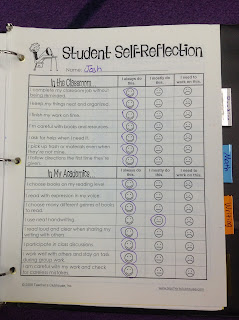At the forefront of every classroom learning community is it's dashboard to learning, The Data Center. The classroom data center may look like another bulletin board with thematic imagery and letters, but the contents of the data center is what makes the impact on student learning and engagement so powerful.
Data centers in a classroom learning community have differences in design, but at the heart of a strong data center are the following:
1.
Established Ground Rules (created by the students and discussed in previous blog posts)
2.
Classroom Mission Statement signed by students and teachers
3.
Classroom SMART Goals and
Quality Tools (the goal and the data that supports progress toward the goal in the form of a chart or graph)
4.
Feedback tool (Plus/Delta or other form)
5.
What is Quality? A display of responses from students that indicate what a quality student, quality teacher and quality work looks like.
Other data centers may include a classroom plan on a page, district or building level goals, or quality tools related to the PDSA cycle.
I have been in the unique position as a teacher that has implemented continuous improvement components in a classroom as well as a school principal that leads the implementation of this in all areas of the building. As stated before in regards to CI, "No One escapes continuous improvement." This is evident with our transportation department, custodial department, and our food service department as well as our classrooms.
As illustrated below, our food service department has district established goals and norms that were developed collaboratively with leadership from each building. Their goals are proudly displayed in each kitchen. Ask a food service employee, and they can tell you what their goals are and what they are doing to reach those goals.

As a teacher, one of my first questions would have been, "Where am I able to infuse my professional judgement and creativity into this process?" The truth is, Continuous Improvement is ALL individualized. CI suggests improvement in all areas of the school building. The philosophy does not dictate that those improvements are the same in every sector or classroom and that it needs to look the same way in each area of the building. So what is an opportunity for a first grade class, it may not be for a second grade class. Thus, as long as goals are aligned to building and district goals, there is room for teachers and PLC teams to use data to determine their areas of improvement based on the students and needs in their individual classrooms.
If you look at the examples below, teachers are still able to put their individual style into a data center, but the hallmarks of a data center are all present. A few of our teachers also maintain a virtual data center for parents and other stakeholders to interact with. Check one out at
Mrs. Pitzer's 2nd Grade
Data centers will only be as effective as the teacher models them to be. It is vital that the data center be a 'living, breathing' part of the classroom. Keeping the data fresh, the information relevant and the students interacting with the board on a regular basis is vital. This can be done in classroom meetings, the feedback form, and teacher modeling. As it serves as the dashboard for improvement in the classroom, students need to know and understand the goals, be able to interpret the data and share that with visitors to the classroom.
Some tips from teachers I have seen are:
1. Have a student helper job be to update the data center
2. Use the Plus/Delta Feedback form directly on the data center to gain feedback from students
3. Referring to the data center and goals during lessons and class meetings
4. Communicating in newsletters updates to the classroom goals.
5. Demonstrate alignment by posting district, building, and classroom plans-on-a-page
6. Make it visually appealing and center to the classroom
Below is our Dunlap Grade School Data Center. Placed in the front hallway, all students pass the data center regularly. The data is updated as assessments or data is collected. Updates to students are delivered during morning announcements, on the school website, and on parent communications on facebook and our weekly newsletters. Classrooms achieving building goals are recognized with certificates of achievements that are then displayed on their classroom data centers.
Check out our real time data at:
Dunlap Grade School's Data Dashboard